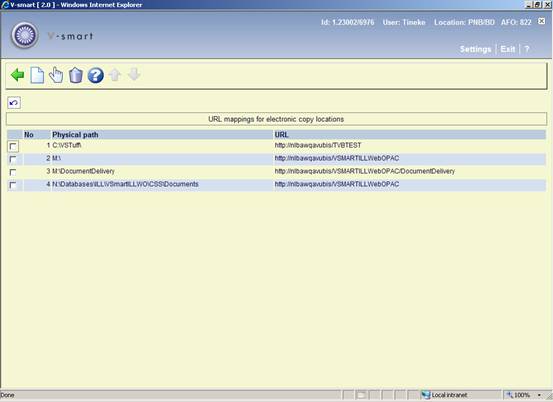
It is possible to link the receipt or supply of an electronic copy to the actual location on (say) a network of the copy (e.g. where the .pdf resides). In order to allow these to be retrieved by a user from the WebOpac, these must be presented as a URL. This setting allows you to link a physical location to a Webserver address.
After selecting this option, a summary screen will be displayed:
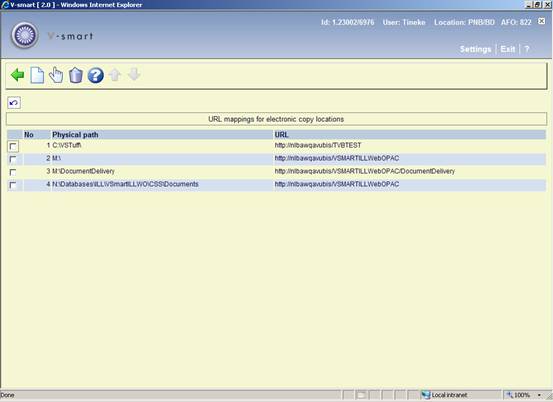
: Choose this option to define a new path. See section 822.11.1.
: Select a code and then this option to view / modify the details of the path. See section 822.11.1.
: Select a code and then this option to delete the code. The system will prompt for confirmation.
After selecting the or option, an input form will be displayed:

Full path for copy location: Enter the full path for the physical location of files.
Full URL for copy location: Enter the URL for the virtual directory.
In the above example, files physically located at “M:\DocumentDelivery” are defined in the virtual directory “http://nlbawqavubis/VSMARTILLWebOPAC/DocumentDelivery”
If this mapping is found, then such a copy will be offered for online display from the WebOpac.
· Document control - Change History
|
Version |
Date |
Change description |
Author |
|
1.0 |
October 2010 |
new AFO |
|